Share project
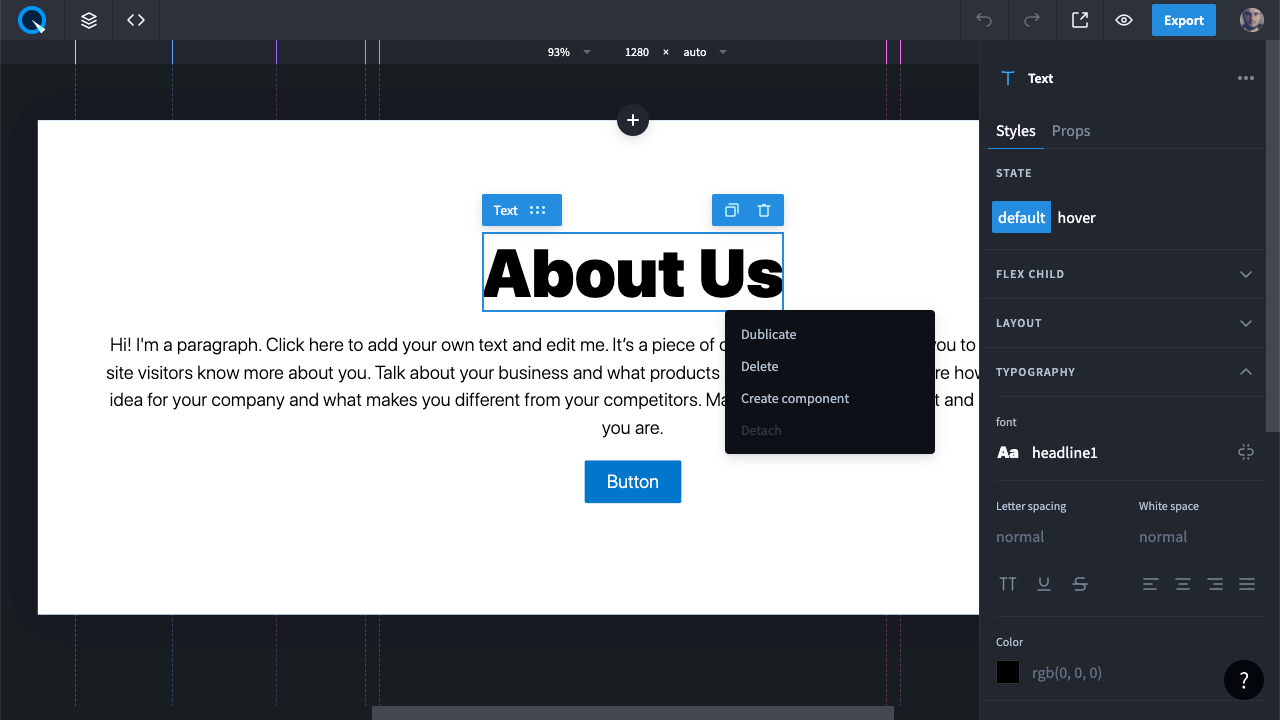
( Скрин с выпадающим списком и выделенной нужной кнопкой )
Для того, чтобы поделиться проектом с другими пользователями ,необходимо нажать кнопку "Share" У вас откроется окно ,где будут отображены все пользователи имеющие доступ в данный проект. Нажимаем кнопку "Copy invite link", ссылка на проект будет скопирована в буфер обмена.
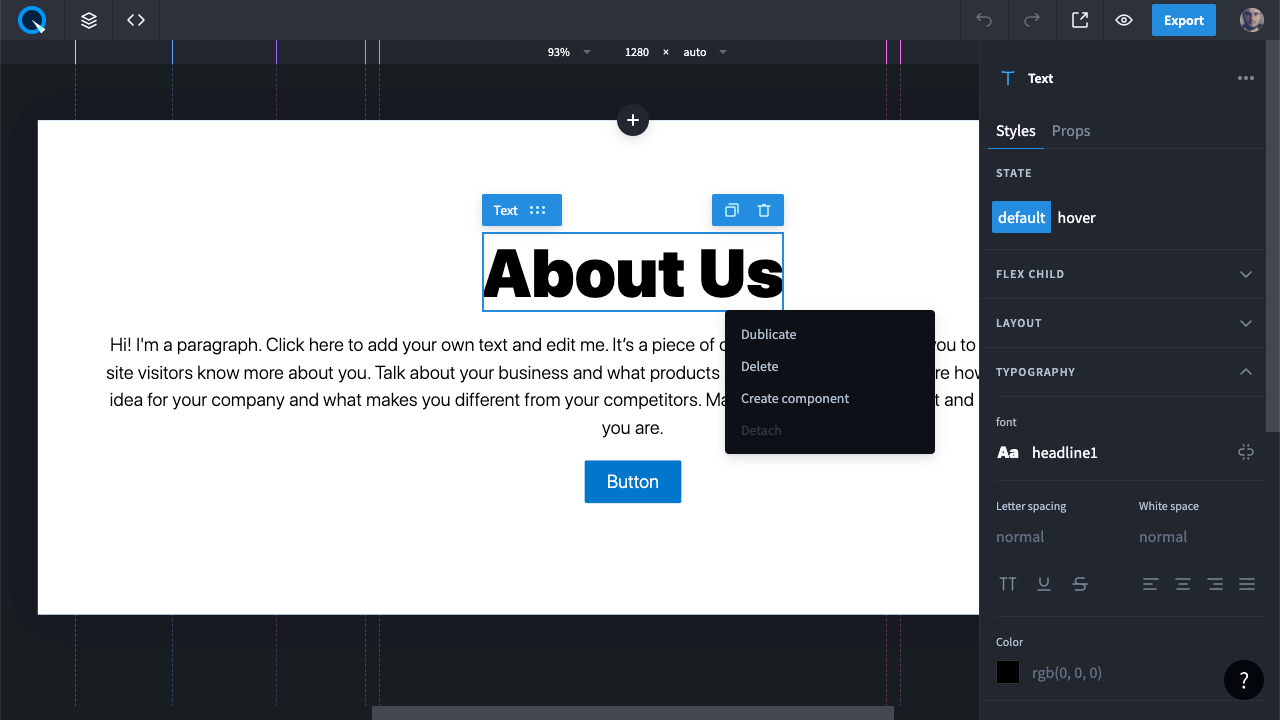
You can share your project to work on it together with your team. The access to the project is given by link only. Everyone has edit permissions.
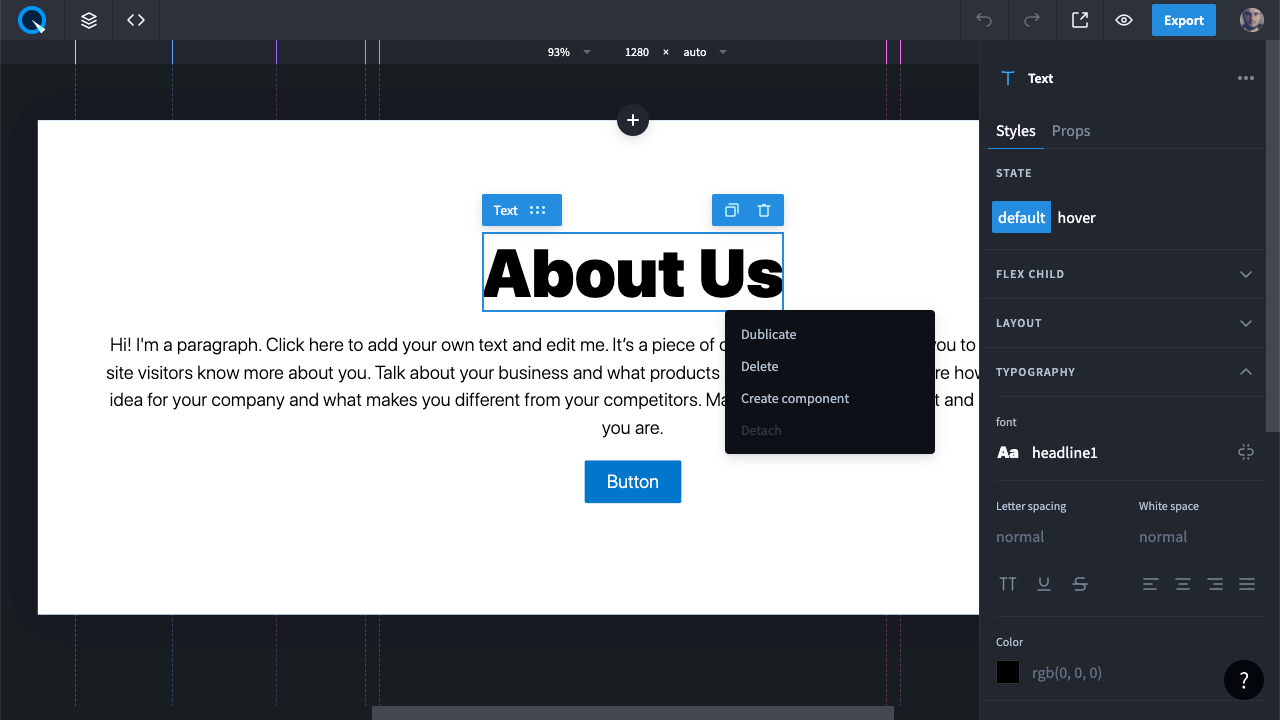
To share the project with other users, click on the “Share project” button. A window with a list of users the project is available to will appear. At the end of the list, you will find the “Copy invite link” button. Click on it to copy the link. Send the link to another user so that this user can work on too.