Preview
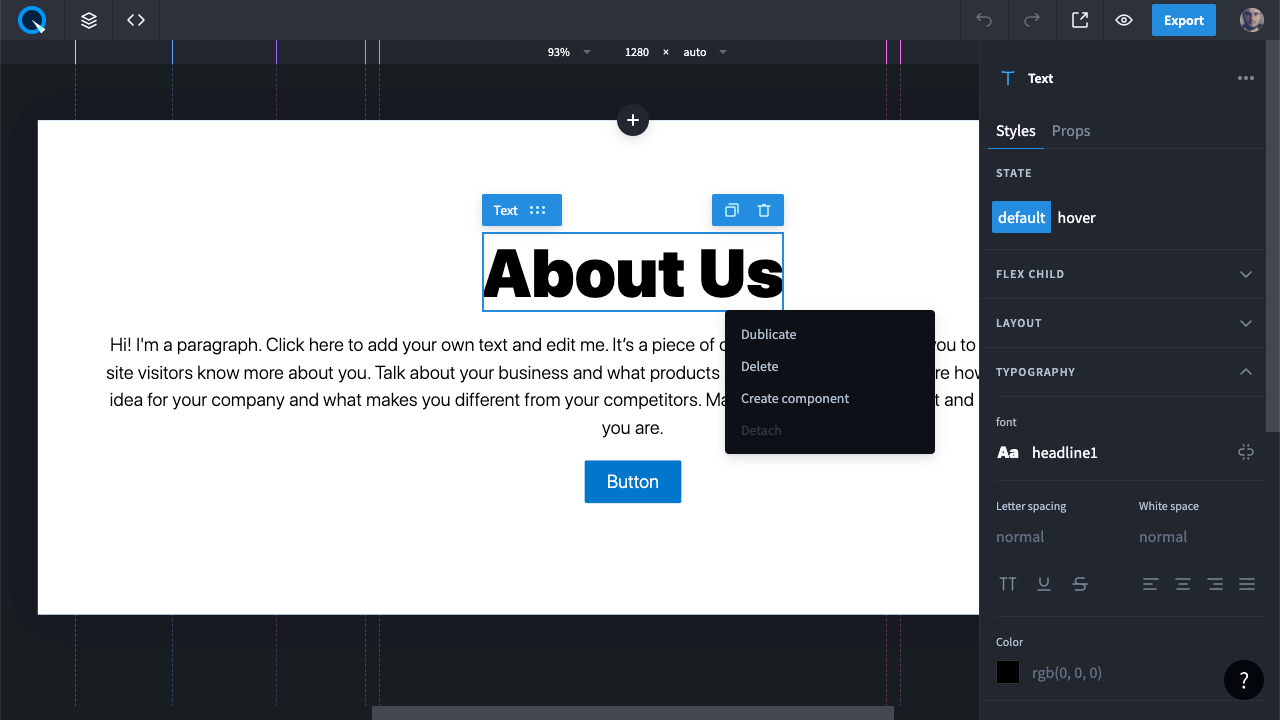
To preview how the page is going to appear for your visitors, click “Preview” or use the shortcut Cmd(Ctrl)+P. In this preview mode, it’s easy to check how elements interact with the mouse cursor, how animation effects load and how the site is displayed on devices with different screen width and height.